Here we discuss about Minisopuru 15-in-1 Docking Station. The Minisopuru DisplayLink 15-in-1 Docking Station (Model MD6950D) stands out as the upgraded version of its predecessor. Its appeal extends beyond its features, as I’ve personally favored Minisopuru DisplayLink for both my home and office, largely due to their exemplary after-sales support. Their commitment is evident in their swift responses to emails within a 24-hour timeframe.

Regarding the product itself, the Minisopuru DisplayLink 15-in-1 Docking Station (Model MD6950D) boasts a delivery time of 7-15 business days. Unboxing reveals a comprehensive array of components, including the Minisopuru Docking Station, a 140W DC Power Adapter, a USB C to USB C Host Cable, a USB C to USB A Converter, an Instruction Manual, a Driver Installation Pendrive, and a Friendly Reminder Card
Craftsmanship and Aesthetic Appeal:
The Minisopuru 15-in-1 DisplayLink Laptop Docking Station boasts a sleek aluminum body reminiscent of its predecessor. Exuding a rugged yet premium feel, albeit slightly heavier this time around. Notably, the docking station features finely embossed aluminum sides that catch the light, adding to its premium aesthetic. A new addition is the elegant circular power button on one of these embossed sides, adding to its overall sophistication. The metallic construction imparts a sense of durability and quality, sure to draw attention on any desk.
Positioned atop the docking station is the Minisopuru logo, a mark of its brand identity. Ports are conveniently located at the front and back, each clearly labeled for easy accessibility. Furthermore, heat sinks flanking the sides aid in dissipating heat, preventing overheating. The bottom is equipped with two rubber strips or feet, providing stability with ample margin on either side. With dimensions measuring 6.61 x 3.38 x 1.06 inches and weighing 1.59 pounds. This docking station promises both style and functionality.
Characteristics and Technical Details:
The Minisopuru 15-in-1 DisplayLink Laptop Docking Station offers a comprehensive solution for expanding connectivity. Allowing you to convert a single USB-A or USB-C host port into a versatile hub catering to both home and office requirements. This docking station provides a total of 14 ports, including 3 HDMI ports, 2 DisplayPort ports, a 3.5mm audio/Mic jack, a Gigabit Ethernet port, an 85W USB-C Host Port, two 10Gbps/45W USB-C Ports, three 5Gbps USB-A Ports, and a TF/SD Card Port.
Additionally, it comes with a Monster 140W adapter for reliable power supply. To ensure proper functionality, it’s essential to connect the supplied power adapter to a power outlet before using the Thunderbolt Dock. Notably, when connecting external monitors, the HDMI and DP ports (Display 1/2) of the Minisopuru dock can only support one of the two options. With the installation of DisplayLink drivers. The DisplayLink Docking Station can accommodate 2x 4K DisplayPort (DisplayLink driver), 2x 4K HDMI (DisplayLink driver), and 1x HDMI Alt Mode (Display3).
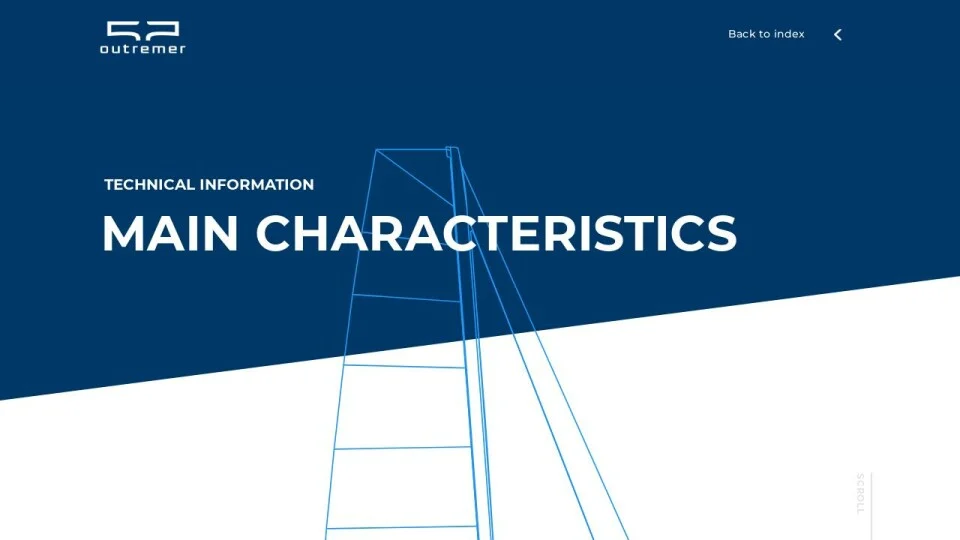
My encounter with the Minisopuru 15-in-1 Docking Station:
As a creator, I’ve found the Minisopuru MD6950D to be an invaluable addition to my home office setup. Particularly for addressing the common hassle of juggling between storage devices and different input-output hardware.
My trusty Lenovo G40-45 has always been my preferred choice due to its lightweight build and impressive battery life. While it offers a decent number of ports, managing multiple storage drives, dual displays, and a wireless keyboard and mouse combo can be a challenge for content-heavy tasks. Enter the Minisopuru DisplayLink 15-in-1 Docking Station – a true lifesaver. Similar to its predecessor, this docking station has become the ultimate solution to all my daily computing woes. With two additional ports and a dedicated power button, it streamlines the transition between my work and personal devices, all through a single cable connection.
Minisopuru 15-in-1 Docking Station:
CoThe docking station not only addresses the challenge of using dual monitors but also provides a wide range of connections, such as multiple monitors, a hard disk, memory cards, keyboard, mouse, video cam, and speaker phone. Tasks like video editing, content creation, graphics editing, and switching between different devices have become effortless at my workstation. While I do prefer having all connectors on one side for a neater setup, it’s a minor concern compared to the overall functionality and convenience offered by the MD6950D.
This inconvenience is outweighed by the significant improvement in organizing my workspace. Despite the connectors being spread across two sides, the front-facing ports for quick access to USB sticks compensate for any minor inconvenience, while keeping other connectors and cables neatly tucked away. However, I’m planning to optimize my setup further, so I’ll be relocating it soon.
Moreover, the inclusion of a USB C to USB A Converter in the box is commendable, considering not all laptops come with a USB C port.nnect More devices now:

Quicker, improved, yet equally noiseless:
The MD6950D docking station stands out for its exceptional performance. Unlike previous models I’ve used, this dock ensures rapid charging for both Macs and tablets, eliminating the need for multiple chargers.
Previously, I’ve experienced laggy mouse performance, but this dock effortlessly handles it, enabling my mouse to connect flawlessly through the dock.
During numerous Zoom meetings, silent operation is crucial, and the MD6950D delivers on this front. It also remains cool, avoiding the discomfort of a hot office environment. With a generous number of connections, including an unexpected spare USB-C port, the dock has minimized clutter on my desk, making my old port replicator obsolete.
Enable additional monitors for your M1/M2 MacBook:
The M1 MacBook is famously limited to connecting to only one external monitor by default. However, with the Minisopuru 15-in-1 Laptop Docking Station, users can bypass these chip limitations. By installing the DisplayLink driver, it becomes possible to utilize three monitors simultaneously, each capable of displaying different content.
Once the DisplayLink driver is installed, users can easily connect two additional monitors to their M1 Mac. These monitors can support varying resolutions and refresh rates, as long as they are compatible with the DisplayLink adapter.

Setting up drivers is a breeze:
Setting up the Minisopuru docking station with your MacBook for charging, whether it’s the 13-in-1 or 15-in-1 version, requires a few steps and an additional cable. Unlike its predecessor, the new Minisopuru power adapter is not smaller; it’s a substantial 140W brick. In my recent evaluation, I highlighted the convenience of having four full-size USB ports at the front. However, having only one at the back might be preferable for users like myself who prefer keeping a backup storage cable connected for quick access. Nonetheless, the overall experience is smooth and largely plug-and-play.
The pen drive includes the latest drivers for all devices. However, for older laptops, finding the appropriate driver might be necessary. You can directly download the driver from either the DisplayLink Driver website or an alternative source. It’s advisable to install the latest supported driver version, as newer versions may also be available on the website.
Give an additional but significant detail Minisopuru 15-in-1 Docking Station:
This docking station comes accompanied by comprehensive documentation, including a detailed user manual and a driver installation reminder card. Within the instruction manual, users will find thorough guidance on device setup, computer connection steps, and driver installation procedures. The manual also includes QR codes for convenient access to the driver download page via smartphone scanning.
Moreover, should you encounter any challenges while using the docking station, you can easily reach out to the friendly support team at support@minisopuru.com. They are committed to assisting customers promptly, with a guaranteed response time of within 24 hours.
Price and availability of the Minisopuru 15-in-1 Docking Station:

The Minisopuru 15-in-1 DisplayLink is currently available for purchase on both Amazon.com and minisopuru.com. Minisopuru offers fast worldwide delivery for added convenience. When ordering from their official website, customers can enjoy a 5% discount along with complimentary shipping worldwide for orders exceeding $100. Additionally, customers have the option to select their preferred plug type (EU or US) for the docking station’s power adapter directly on the official site. Amazon frequently hosts discount sessions, providing shoppers with the opportunity to purchase the docking station at a discounted rate.
In conclusion, is the Minisopuru DisplayLink 15-in-1 Docking Station a worthy upgrade?
Absolutely! The upgraded Minisopuru DisplayLink 15-in-1 Docking Station has truly transformed my workspace. With two additional ports, enhanced performance, and a sturdier design, it’s a worthwhile investment. As a content creator, this docking station has become an indispensable tool for me. Seamlessly connecting all my devices with just one cable, it has simplified my workflow tremendously.
The charging speed is impressive, and it operates seamlessly without any delays, making it ideal for uninterrupted meetings. You can find it on both Amazon.com and minisopuru.com. Plus, if you purchase from the official site, you can enjoy a 5% discount along with free worldwide shipping for orders exceeding $100. Elevate your workspace today—experience greater connectivity, increased efficiency, and a noticeable difference in your productivity!
visit this blog JBL Infinity GLIDE 120
For more information visit softglaze

Leave a Reply